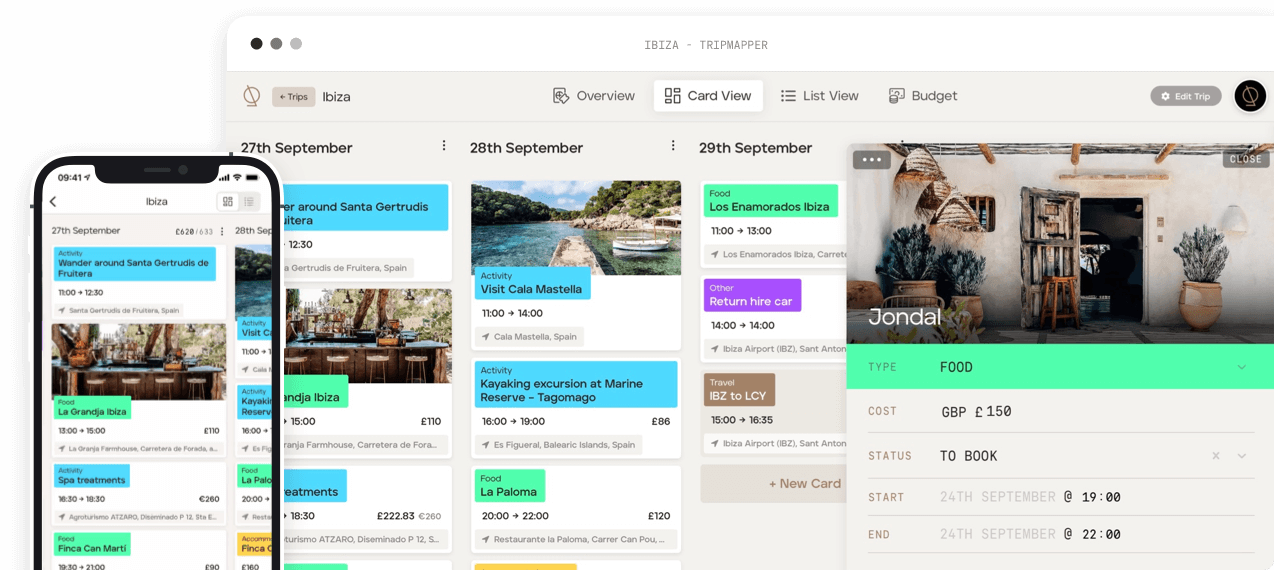TripMapper is a flexible cross-platform trip itinerary toolkit, designed to make organising your next getaway fun. Our all-in-one travel itinerary app helps you squeeze every last drop out of your next adventure! If you're searching for a trip itinerary creator, we have you covered!
Our simple 10 step guide will help you craft your perfect travel itinerary and stay in control of your travel budget, allowing you to make the most of your trip.
Step 1: Choose your destination
Already have a destination in mind? Perhaps observing the spectacular northern lights in Iceland, spotting royal Bengal tigers in India, or visiting Abu Dhabi’s opulent architecture, and dynamic arts scene? Then jump to step 2!
If not, answer these questions and you'll soon have your destination shortlist!
- Who are you travelling with? Or are you travelling solo?
- How much time do you have?
- Are you flexible as to when you can travel?
- What is your travel budget?
- What weather would you prefer?
- What type of trip do you want? Active? Relaxing? Nature? Culinary? History? A little of everything?
- Which activities do you want to do? Is there any particular cuisine you want to try?
- Are there COVID restrictions placing limitations on your trip?
Pick your top choice from the shortlist and move ahead to step 2.
Still can't decide?
Get inspiration from our 'Discover' itinerary library which contains a super selection of interactive travel itineraries, from European weekend breaks to South-East Asia epic adventures, ready for you to customise and make your own! Our Hawaii Whistle-stop Tour itinerary certainly hits the spot with adventure lovers, our Western USA trip itinerary is must for National Park enthusiasts and our Sydney to Brisbane road trip allows travellers to discover picture perfect beaches, cool cities and nature at its best!
Step 2: Sign up for a TripMapper account
Why TripMapper and not TripIt, Wanderlog or a Google sheets itinerary? TripMapper is different - a beautiful kanban style layout, granular trip budgeting (including currency conversion) and pre-made customizable, interactive itineraries to give you a starting point or a little inspiration. That’s just the start of what we offer!
Creating travel plans with TripMapper is fun; for every plan added, the anticipation and excitement builds about the upcoming trip. So let's get started! Sign up for your TripMapper account on either our website or by downloading our mobile app (iOS and Android). Having an amazing desktop experience and a mobile app means no one is left out!
Step 3: Get more from TripMapper with Trip+
Once signed up you may use our free 'Trip' plan. Upgrade for a free 7-day trial of our premium 'Trip+' plan to unlock all these incredible features:
- Invite your travel companions to contribute to your itinerary.
- Manage and track your spending both before and during your trip.
- Convert one currency to another for accurate budgeting.
- Set yourself useful trip notifications.
- Add locations to your trip cards and see them plotted on an interactive map.
- Attach tickets, booking confirmations and other useful information to your itinerary for easy access.
- Save, print and share your trip itinerary in PDF.
- Access and view your itinerary when offline.
Step 4: Get planning!
Now you've got a TripMapper account, let's get planning! Either:
- tap ‘Create new trip’ and begin to create your trip itinerary from scratch; or
- search from our selection of pre-made itineraries in our Discover Library by tapping ‘Browse itineraries' - find one that catches your eye, copy it into your account and customise it to make it your own!
Step 5: Decide your trip budget
TripMapper is the best travel itinerary app out there - it's both a trip itinerary app and a travel budgeting app in one! With TripMapper's budgeting tool you can easily manage and track your spending both before and during your trip. Say goodbye to your Google sheets travel itinerary!
Start by setting your daily or entire trip budget and then input your paid and upcoming costs as you make your plans. Our powerful tool lets you know what you have left to spend, or if you are over budget, allowing you to stay in control of your trip spend.
You can also convert one currency, another reason why trip budgeting with TripMapper is an absolute breeze!
Step 6: Invite your travel companions to collaborate with you
Sharing the planning experience with your travel companions is all part of the fun and anticipation, so we have made TripMapper a super collaborative trip planning app. Invite family and friends to join in and contribute to all your plans!
If you want an app for planning trips with friends or a family trip planning app, TripMapper is the travel planner for you!
Step 7: Decide how are you going to get there
Whatever your method of transportation, you want to ensure you get the best price. For flights in particular, comparison sites (for example Kayak, Momondo, Skyscanner, Google flights) can save you time and provide access to a wide range of flights. However, remember not every flight option will be shown and some may only show the headline cost. Dig a little deeper directly on the airline or travel websites after identifying a few good options. Also set up Google flights alerts for any flights you want to keep a close eye on!
If you are flexible as to the destination and time of travel sign up to Jack’s Flight Club or Scott's Cheap Flights for great deals on flights.
Once you've decided on transportation to get you to your destination, and whilst there, add all the information to your TripMapper itinerary, including the cost (or approximate cost). You can always make changes later, if needed.
Step 8: Determine what to do
Now decide on which activities you'd like to do and which delicious local eateries you’d love to visit. Tourist Boards, Lonely Planet, Rough Guides, Conde Nast Traveller, Culture Trip, travel bloggers and travel vloggers (Kara and Nate & Flying the Nest) are all great sources of inspiration.
Add each activity and eatery to your TripMapper itinerary, including the cost (or approximate cost). If activities or restaurants require booking, set the status as 'To Book.' Once booked update the status and remember to attach your booking confirmations - keeping everything in one place for easy access!
Step 9: Determine where to stay
Once you know what you want to do, choose your accommodation. TripMapper's interactive map will help you see where everything is, making it easier to find a convenient location. Add your accommodation to your itinerary, including the total cost, check-in and check-out times and your booking confirmation.
Step 10: Set tasks and notifications
Book the taxi to the airport...pay the outstanding balance for the hotel booking...book the pet sitter…there may be quite a few things to remember before you jet off! TripMapper allows you to add tasks and set notifications so nobody forgets!
All that is left to do is enjoy your trip and make amazing travel memories!
Create your itineraries online or with the itinerary planning app now!